Proven Solutions to Convert EML to PST Format in Bulk
Jordan Walker Query: I have a collection of EML files that are stored on my computer. Now, how can I import all these EML files into one PST that will be more accessible for me?
Summary: An EML file stores a single email per file, which consumes large storage space in case of multiple emails. Therefore, to save storage space and improve email accessibility, users convert EML files to a PST file. This write-up incorporates two methods to accurately and securely convert EML to PST. The MacSonik EML Converter tool will provide the capability to easily convert EML files in bulk efficiently. Then, a manual approach without using any tool will be described. For professionals, using the tool will be best, and for personal use, users can choose the manual method.
Why do Users Export EML to PST?
There are multiple reasons for users to transfer their EML to PST, such as migration, organization, management, and more. Some of them are described below in detail:
- If a user is migrating from Thunderbird to Outlook, they need a conversion to access their emails in Outlook.
- EML files consume large storage space, whereas PST files store multiple emails in the same storage space.
- In addition, it’s easier to manage one PST file as compared to a hundred or thousands of EML files.
Best of Available Approaches to Convert EML to PST
We’ll explore two user-friendly approaches in this section to help you move EML files into PST format.
- Manual Method: Utilize Outlook to save EML files as a PST file.
- Automated Tool: Employing a professional utility with advanced features.
Manually Migrate EML to PST
Here we have displayed one manual method that will help users perform the manual migration efficiently.
Therefore, below are the steps for migrating EML files:
Step 1: Importing EML files into Outlook
- First, open the Outlook application on your system.
- Then, right-click the mailbox and select New Folder to store imported EML files.
- Now, concurrently open the location where EML files are stored, and select all EML files to be imported.
- Afterward, drag these EML files and place them into the newly created folder in Outlook.
Step 2: Export the folder we made to convert EML Files to PST
- Navigate to the File tab, then choose Open & Export, and tap Import/Export.
- Next, opt for the Export to a file feature and click on Next to move forward.
- Now, opt for the Outlook Data File (.pst) choice and click the Next button.
- After that, select the folder in Outlook holding the EML files and click on Next.
- Lastly, choose the folder to store the resultant PST file and click Finish to end the process.
Limitations
- The EML to PST conversion manually is not recommended for bulk EML conversions.
- Users won’t find the email folder structure as the original file folder structure.
- This typical process is time-consuming for migrating large EML files.
- Furthermore, risk of losing files, possible alteration in data, and attachment if not tracked carefully.
A Professional Tool to Bulk Convert EML to PST
The MacSonik EML Converter Tool quickly imports EML files into their resultant PST file. The tool is thoroughly tested and integrated with advanced features to provide a seamless user experience. Its date filter helps users filter emails within a specified date range. Also, users get the option to remove duplicate emails based on various factors in just a single click. The tool is well designed to align with the user’s needs and provide a straightforward UI.
- To begin with, install and launch the MacSonik EML Converter Tool on your Desktop.
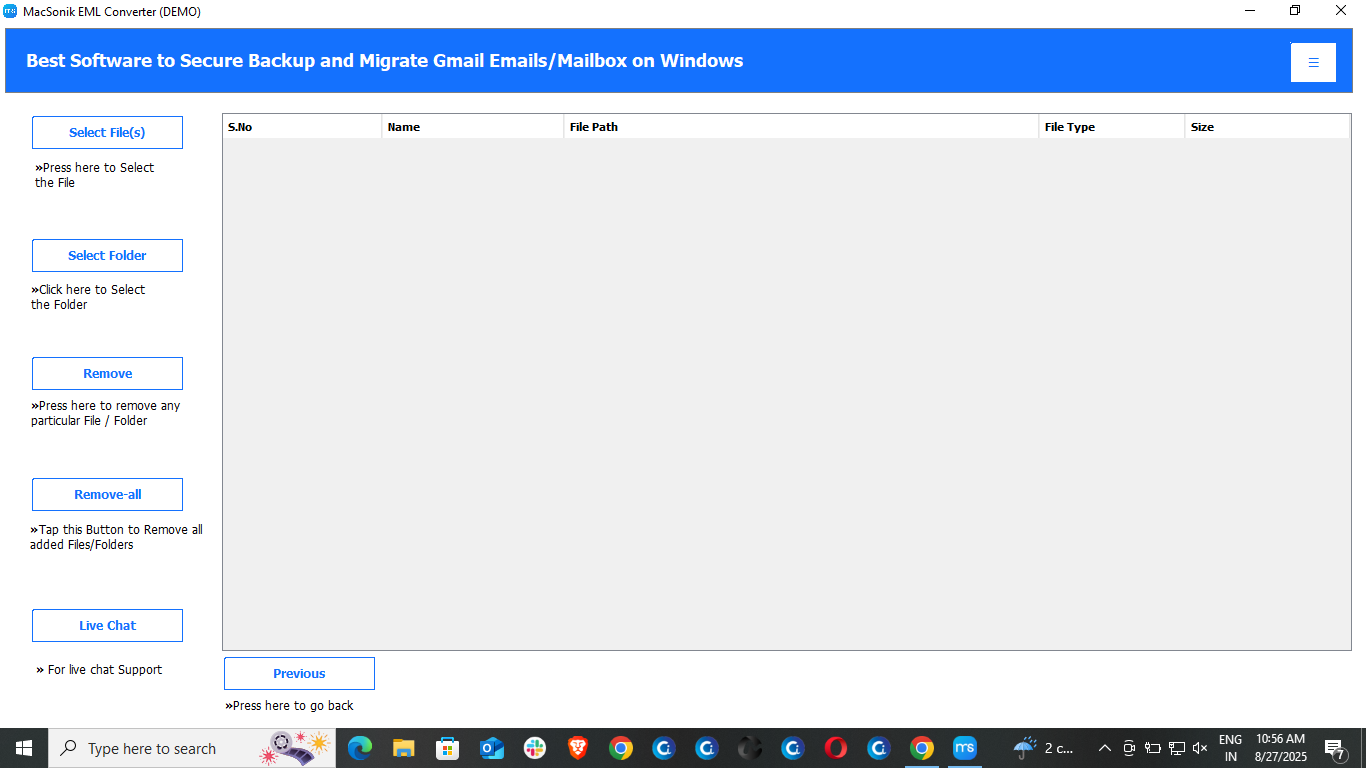
- Next, click the Select file(s) or Select Folder button to start browsing your EML file. Search and select the desired EML file(s), and press Next.
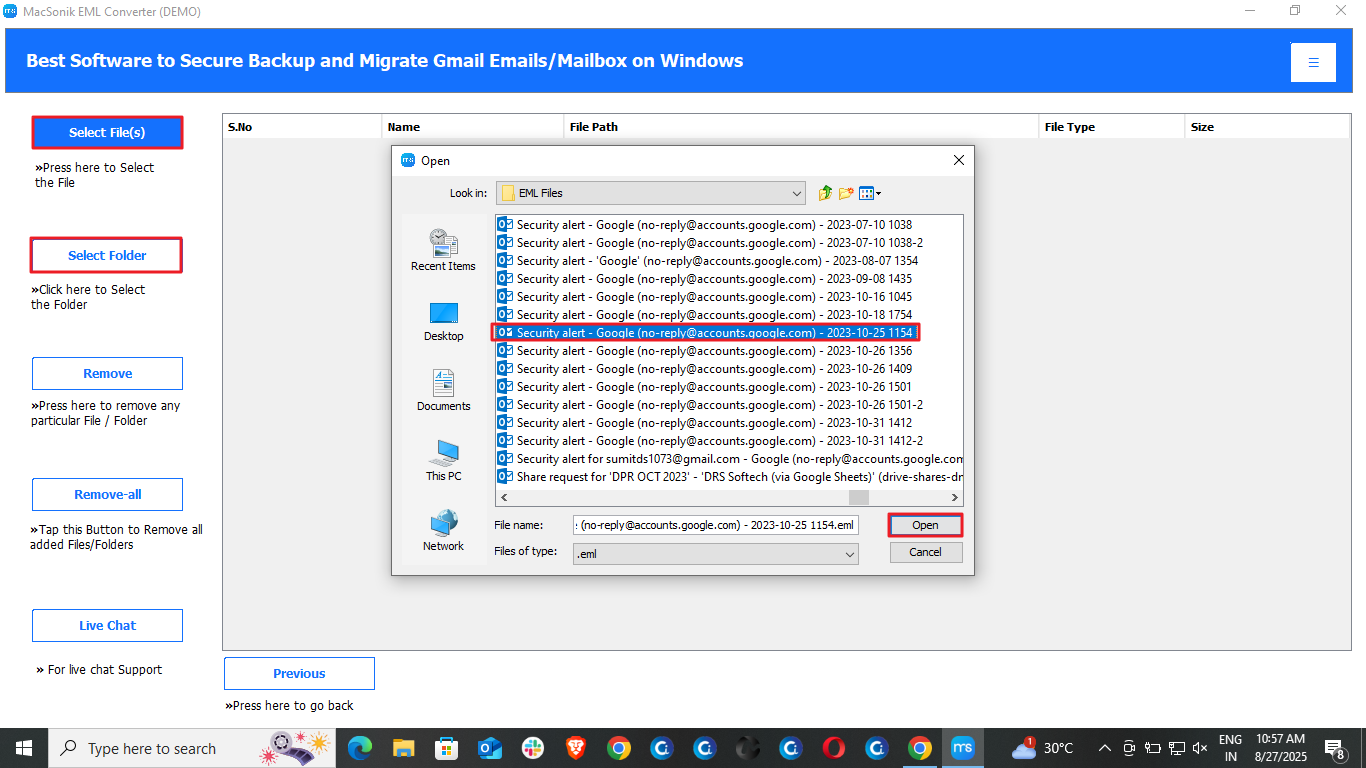
- Now, expand the tree structure to select your EML file(s) and folder, then preview them and click Next.
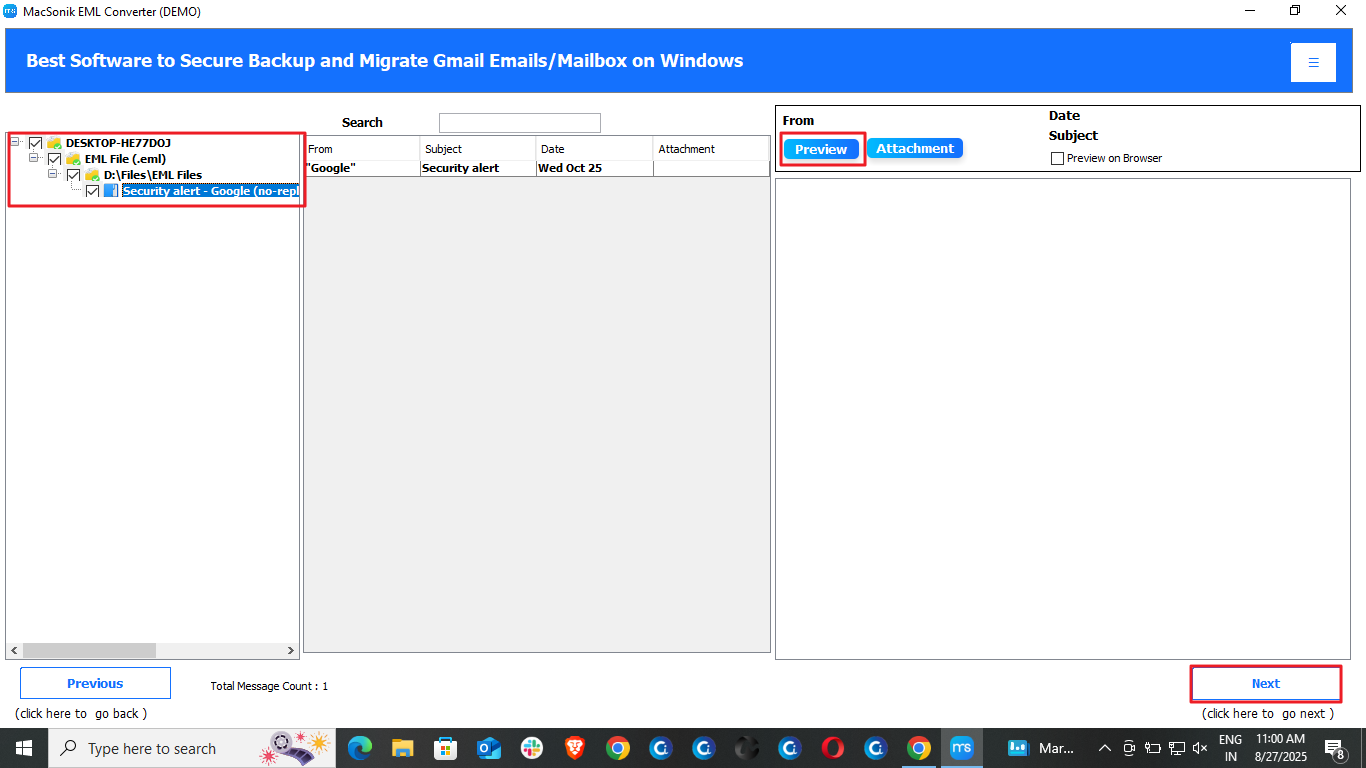
- Here, select PST as the output format, and apply advanced filters to condition your PST file.
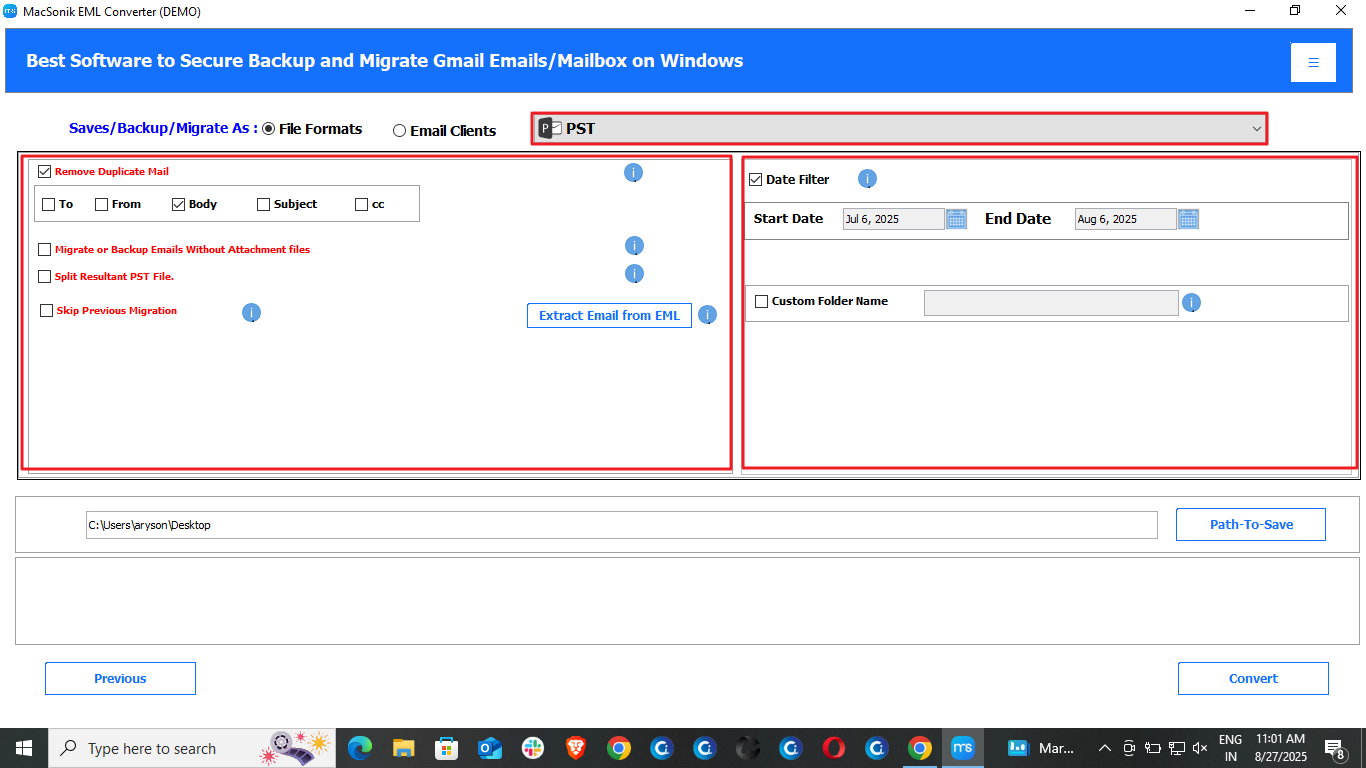
- At the end, choose the destinated path to store the PST file and click Convert.
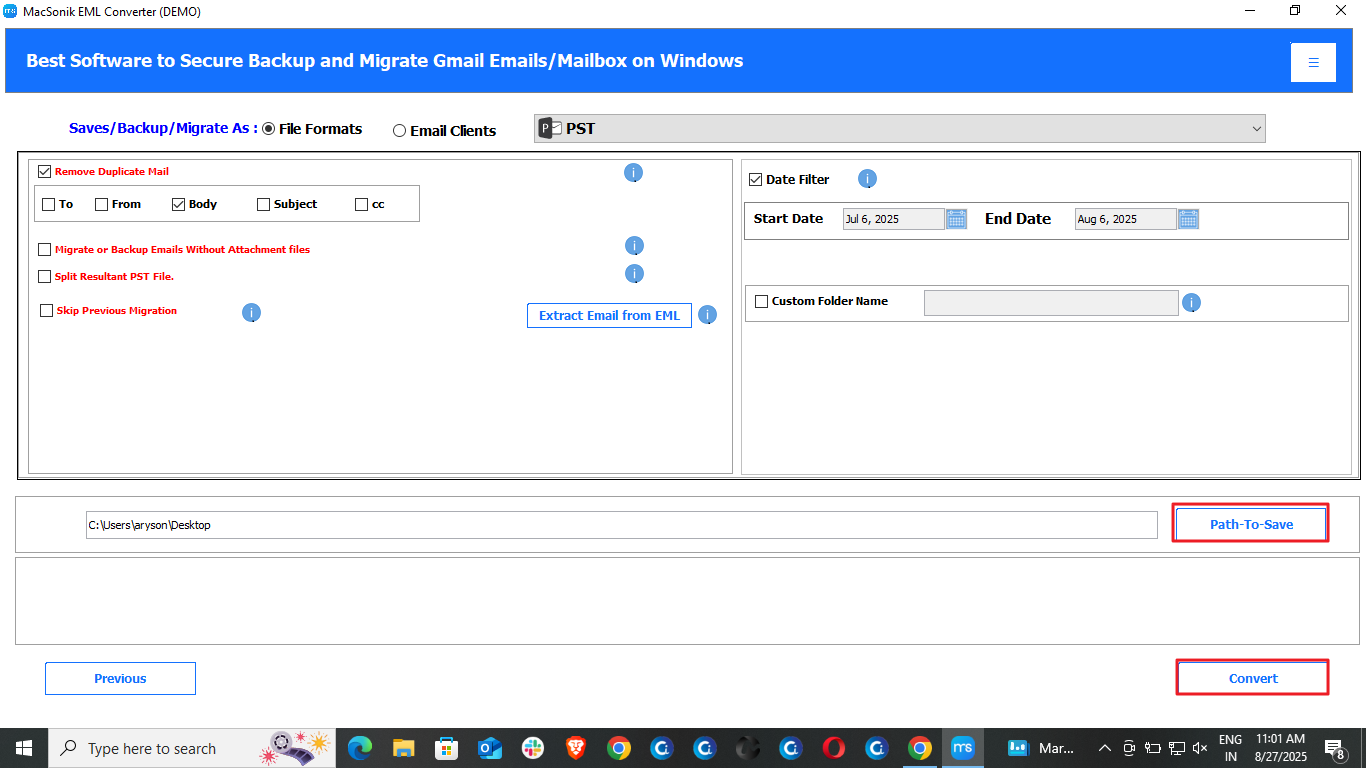
| Advanced Features | One-Time Service | Free Demo Version |
|---|---|---|
| Offer: preview before conversion option, duplicate detection and removal, filter by date, save with attachments or without attachments, and many more. | You don’t need to install the Tool to convert your EML files effectively. For cost-effectiveness, you can request a one-time support request from our technical team. | A free (Demo) version of this tool is available to understand its features and functionality. Furthermore, compatible with all versions. |
Conclusion
This blog has concluded that users convert EML to PST for easy migration, backup, and management. Though manual methods are available to execute the file conversion, we recommend using a specialized MacSonik EML converter tool. Manual conversion is typically a lengthy and less effective approach when compared to a dedicated converter tool. Additionally, the tool converts a large number of EML files to PST in an instant. Moreover, the resultant PST file maintains the EML file’s email structure as well as includes its attachments.
Frequently Asked Questions
Ans: MacSonik EML converter is the best tool you can use to transfer EML to PST with attachments. It supports bulk conversion of multiple EML files without any data loss, while preserving attachments, metadata, and folder hierarchy. In addition to PST, the tool allows users to convert EML files into various other formats such as PDF, MBOX, HTML, and TXT, making it highly versatile. It also offers direct export options to cloud-based platforms like Gmail, Office 365, iCloud, and other IMAP-supported mailboxes.
Ans: Prerequisites before exporting EML to PST are:
1. Your EML files should not be corrupted.
2. The system should have sufficient space to store the PST file.
3. Backup of your EML files is necessary.
4. Use a stable Operating System such as Windows or Mac.
Related Post
