How to Convert OLM to CSV? Quick Solutions
David Baszu Query: ”I want to convert a Mac OLM file to CSV to analyze or update contacts. CSV files allow me to import contacts into Excel, Google Sheets, or other spreadsheet tools. “
Summary: Are you seeking a simple method for converting your Outlook for Mac (OLM) files to CSV? There are several reasons you may want to convert OLM to CSV, including migrating contacts to another email application, creating backups of your contacts, or running analytics in Excel or Google Sheets. Here, we will guide you through both methods of exporting your Outlook Mac data manually or with the MacSonik OLM File Converter Tool.
Difference Between OLM & CSV
Below, we mentioned the differences between OLM and CSV because it is important to know about the formats before conversion.
|
Feature |
OLM |
CSV |
|
Definition |
Outlook for Mac data file storing emails, contacts, and calendars |
In contrast, a plain-text file storing tabular data, like contacts |
|
Supported By |
Outlook for Mac |
Excel, Google Sheets, CRM tools, most email clients |
|
Data Stored |
Emails, contacts, calendars, tasks, attachments |
Contacts or simple data tables only |
|
Accessibility |
Requires Outlook or a conversion tool |
Whereas CSV can be opened and edited anywhere |
|
Use Case |
Backup or migrate the Outlook Mac mailbox |
Import/export contacts or spreadsheet data |
|
Data Integrity |
Finally, it keeps folders, metadata, and attachments |
Meanwhile, only basic data, no folders or attachments |
Quick Steps to Convert OLM File to CSV
- Firstly, install the OLM Converter Tool.
- Then, add the OLM file or folder and click Next.
- Afterwards, choose and preview the folders to migrate, then click Next.
- After that, select the CSV format and apply any filters if needed.
- Finally, click Convert to start the process.
Why We Need to Convert Mac OLM file to CSV?
There are many cases where converting the OLM file to CSV is helpful. Let’s see why this is preferred by users:
- CSV can be opened in Gmail, Outlook, Excel, and CRM tools.
- Sort, filter, and analyze contacts in spreadsheets.
- Lightweight, readable format for storing important data.
- Import contacts into newsletters, campaigns, or CRM systems.
- Transfer data from Mac Outlook to other email clients easily.
Manual Method to Convert OLM to CSV
The manual OLM to CSV approach provides users with a way to export Outlook Mac data into a generic format for use or processing in Excel, Google Sheets, or other email clients. While it gets the job done, it is tedious and requires Outlook. If the user is comfortable with manual steps, then it’s best for them.
Steps to Export OLM Files to CSV:
- Firstly, download and launch Outlook for Mac on your system.
- Afterward, click the Import/Export option and import the desired OLM file into Outlook.
- Furthermore, once the OLM file is loaded, click the Import/Export option again to start the export process.
- Then, choose Export to a file and click Next.
- Thereafter, select CSV (Comma Separated Values) as the export format and click Next.
- Further, choose the location on your system where you want to save the converted CSV file and click Next.
- Finally, click Finish to complete the export. Your OLM data is now successfully saved as a CSV file.
Limitations:
- Outlook for Mac must be both installed and open.
- Supports exporting only contacts, not email, calendars, or notes.
- Does not support batch export, only one OLM file at a time.
- Additionally, there is potential to lose data, formatting, or attributes of the data.
Quick Method to Convert OLM to CSV
Using a professional OLM Conversion Tool is the most effective way to convert OLM files to CSV. OLM conversion might be accomplished with manual methods, which are slower, prone to errors, and may compromise your data. Using a reliable tool keeps the important details like contacts, email addresses, metadata, and more. It will also keep the correct format, so your exported CSV files will be clean, organized, and ready to use in Excel, Google Sheets, or other applications. Moreover, this tool can convert OLM files to MBOX, MSG, PST, PDF, EMLX, etc.
Steps to Convert OLM Files into CSV:
- Firstly, install and run the OLM Converter Tool.
- Then, choose and add the OLM file or folder and click Next.
- Furthermore, choose and preview the folders from the folder structure, then click Next.
- After that, select the CSV format and apply the required filters.
- Finally, set the path to save the file and hit the Convert button.
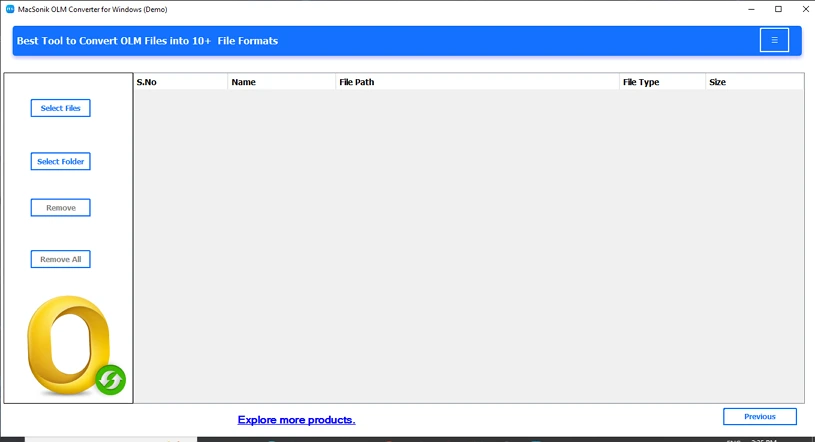
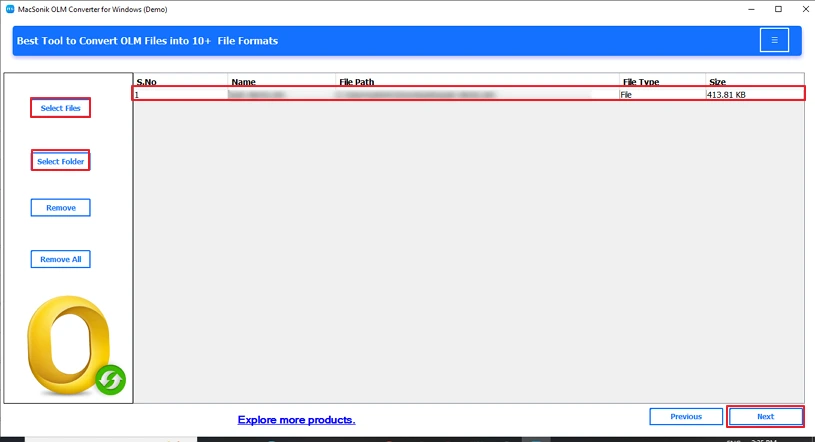
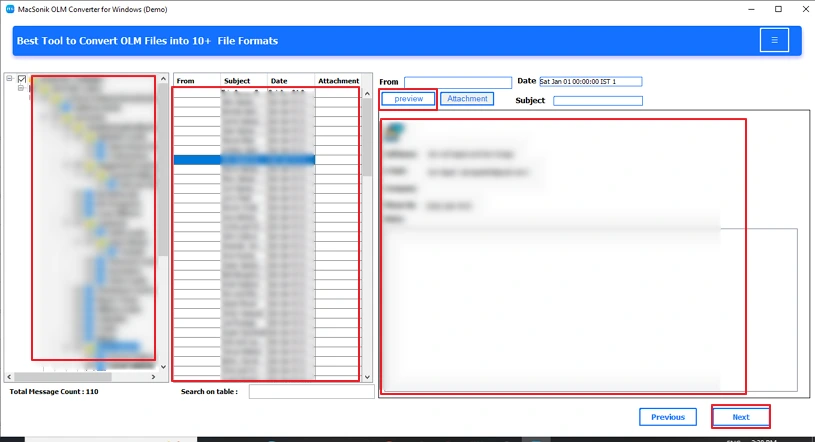
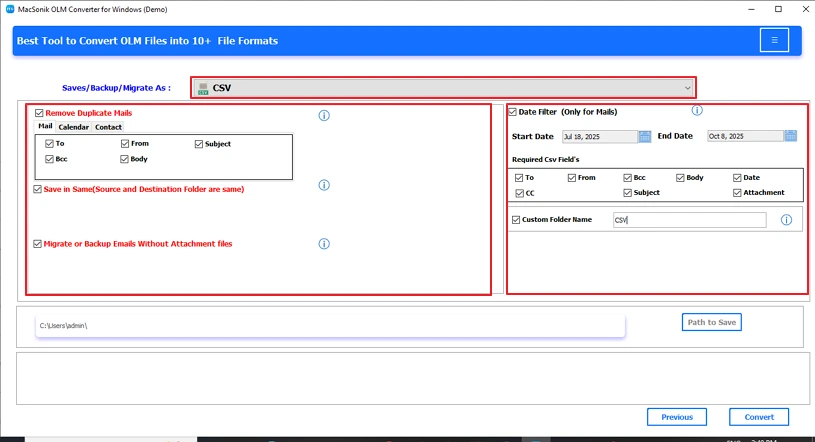
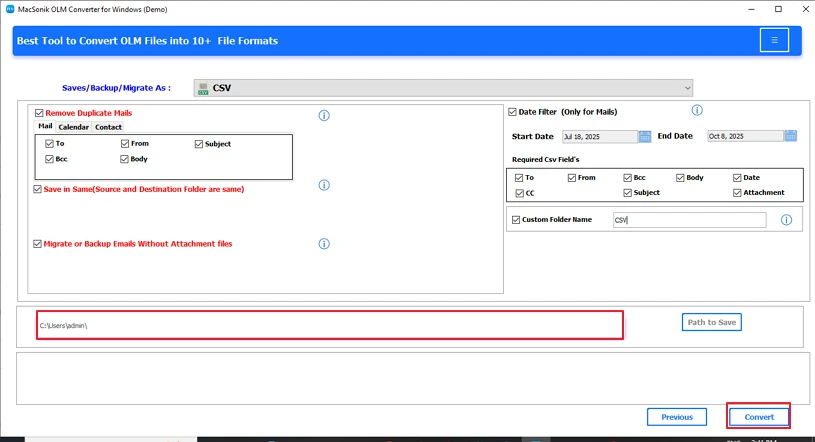
Conclusion
To conclude, OLM to CSV conversion helps analyze data or records more efficiently. In this blog, we discussed the manual and the quick method to convert OLM to CSV. The manual method is efficient only if you have a few files to convert. Otherwise, it can cause many errors and be your frustration. For more or larger files, using the professional OLM Converter Tool is a good practice. This tool maintains its originality and the accuracy of its results.
Frequently Asked Questions
Ans. Yes, you can export your OLM emails to CSV format with the help of manual methods and a professional tool. But manually, you may not be able to export emails properly; using an automated tool is a better choice for accurate and effective results. Moreover, with the OLM Converter Tool, you can apply magnifique filters and features
Ans. You can convert OLM to CSV by importing the file into Outlook for Mac and exporting contacts, but using a professional OLM Converter Tool is easier and faster.
Related Post
